Meeting Details
The Meeting Details section is used to display information recorded previously on the schedule page of the Committee document; and also to allow for refinement of that information when necessary using standard selection and entry tools.
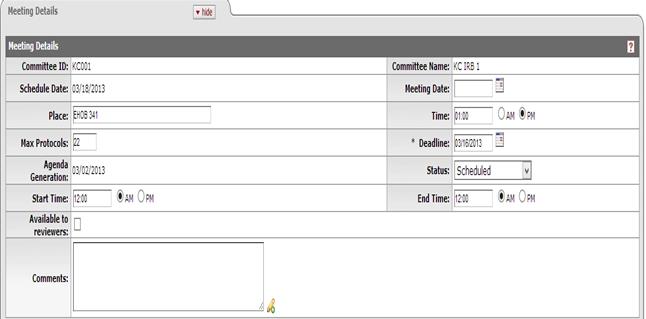
Figure 752 Meeting Document, Meeting Details Section Example
Table 342 Meeting Document, Meeting Details Section Field Descriptions
|
Field |
Description |
|
Committee ID |
Display-only. Based on entry made on the corresponding Committee document to uniquely identify the committee in the system. |
|
Schedule Date |
Display-only. Based on entry made on the corresponding Committee document when the meeting(s) were scheduled. |
|
Place |
By default, this is automatically populated with the
entry made on the Schedule page of the Committee document. To change
it, Click within the text box (or press the tab |
|
Max Protocols |
To change the default value, highlight it, delete it, and enter a new number. |
|
Agenda Generation |
Set on the Agenda section of the Meeting Actions page, this indicates an agenda has been made available for generation and submission. |
|
Start Time |
Enter a time in hh:mm format and then select AM or PM to specify the time the meeting is to begin. By default, this automatically displays the time as originally scheduled on the Committee document. |
|
Available to Reviewers |
Click on the checkbox
|
|
Comments |
A freeform text entry field for recording additional
meeting details. Click within the text box (or press the tab
|
|
Committee Name |
Display-only. Based on entry made on the corresponding Committee document to uniquely identify the committee by the name to which it is commonly referred. |
|
Meeting Date |
The date the meeting is held (may differ from the Schedule Date). |
|
Time |
By default, this displays the time as originally specified on the corresponding Schedule page of the Committee document. To modify it, enter a new time and select the appropriate meridiem. |
|
Deadline |
Required. This is the deadline for action item
completion, and protocol and/or agenda item submission, depending on your
business rules. By default, it is one day ahead of the Schedule
Date. To change it, click the calendar |
|
Status |
Select either Scheduled, Cancelled, Agenda closed, or
Committee has met as appropriate from the list to modify the status
of the meeting. Use the drop-down |
|
End Time |
Enter a time in hh:mm format and then select AM or PM to specify the time the meeting is to conclude. |
 key from a previous field) to
relocate the cursor to the field, and then type (or paste from virtual
clipboard) to enter text in the box as necessary to provide the
appropriate information, then press the delete key to delete the
original entry.
key from a previous field) to
relocate the cursor to the field, and then type (or paste from virtual
clipboard) to enter text in the box as necessary to provide the
appropriate information, then press the delete key to delete the
original entry. to make the schedule available
to active committee members. Only after the Available to Reviewers
checkbox is checked is the schedule accessible to active committee members
through the All My Schedules link within Researcher page/IRBProtocols.
to make the schedule available
to active committee members. Only after the Available to Reviewers
checkbox is checked is the schedule accessible to active committee members
through the All My Schedules link within Researcher page/IRBProtocols.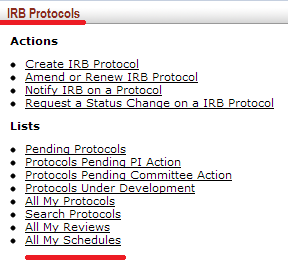
 icon to view/edit/paste text
in a new browser window, then click the continue button to return to the
text entry field in the document.
icon to view/edit/paste text
in a new browser window, then click the continue button to return to the
text entry field in the document.
