Medusa

Figure 326 Institutional Proposal Document, Medusa Page, Medusa Section – Proposal>Award Example
Table 186 Institutional Proposal Document, Medusa Page, Medusa Section Descriptions
|
Element |
Description |
|
Collapse all / Expand all |
Click to open or close all folders and display of children and nodes (all branches of tree). |
|
View |
Select the desired option to display a hierarchical
relationship view from the Proposal to the Award or vice versa.
Select the radio button |
|
Refresh button |
Click the refresh button to update the hierarchical tree view below. |
|
Tree folders / Icons |
Folders display a minus symbol and appear to be opened when their content is displayed, and a plus symbol and closed appearance when their content is not expanded for viewing. Icons for documents differ depending on type (for example, green w/ a dollar sign ($) indicates an Award). |
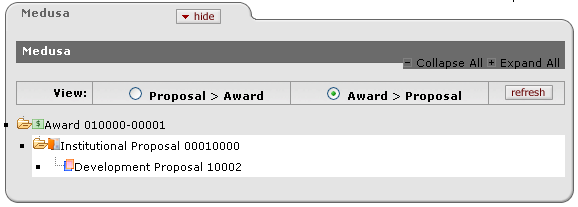
Figure 327 Institutional Proposal Document, Medusa Page, Medusa Section – Award>Proposal Example
|
|
 by clicking within a circle to
place a dot within it to indicate your selection of the desired
option.
by clicking within a circle to
place a dot within it to indicate your selection of the desired
option.