Intellectual Property Review
The Intellectual Property Review document contains information about Intellectual Property (IP) reviews conducted at your institution. IP reviews are required for proposals submitted to a commercial sponsor. The Intellectual Property Review document facilitates the IP review process between the OSP and your institution’s Technology Transfer Office.
In this topic:
• Access
• Layout
• Action Buttons
Access
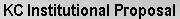 >
>  >
>
Figure 328 Navigation Sequence To Intellectual Property Review Document
You can access the Intellectual Property Review document these ways:
•
Institutional Proposal document > Intellectual Property
Review section > 
•  > Document Lookup search results
> Document/Notification Id column > document ID number link
> Document Lookup search results
> Document/Notification Id column > document ID number link
Your KC user role determines your permissions to create, modify, or view an Intellectual Property Review document:
Table 187 Intellectual Property Review Permissions
|
User Class |
Role |
Authorizations |
|
OSP Administrator |
Intellectual Property Maintainer |
The OSP Administrator is responsible for maintenance of the Intellectual Property Review section information on submitted proposals. The OSP Administrator can view and edit the Intellectual Property Review document. The OSP Administrator may also grant access to others to the Intellectual Property Review document. |
|
TTO Reviewer |
Intellectual Property Maintainer |
The TTO Reviewer is responsible for review and comments on Background Intellectual Property. The TTO Reviewer can create and submit review results, comments, and Intellectual Property activity to the OSP Administrator on the Intellectual Property Review document. |
|
OSP Administrator – Contractor |
Intellectual Property Maintainer |
The OSP Administrator for post-award is responsible for reviewing the comments made during the Intellectual Property Review to ensure that the Intellectual Property terms are properly represented in the Award documentation. The OSP Administrator may have the ability to modify the Intellectual Property Review section or the Intellectual Property Review document. |
|
Unit/Dept Administrator |
Viewer |
Unit, college, and departmental users can view an Intellectual Property Review document for their department. |
|
PI/Co-PI/Key Personnel |
Viewer |
The PI, Co-PI, and Key Personnel can view an Intellectual Property Review document for their proposals. |
|
Compliance Administrators |
Viewer |
Compliance Administrators (for example, IRB, IACUC, or COI) may be able to view an Intellectual Property Review document |
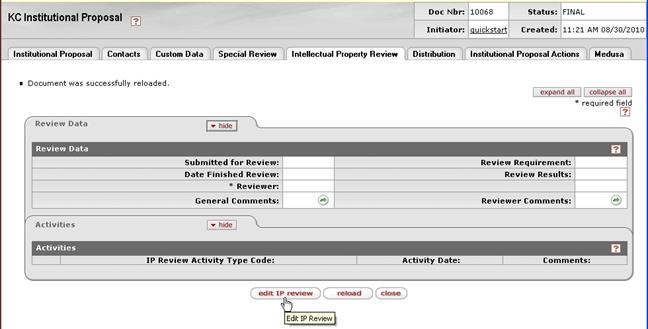
Figure 329 Institutional Proposal Document - Location Of Edit IP Review Button
Layout
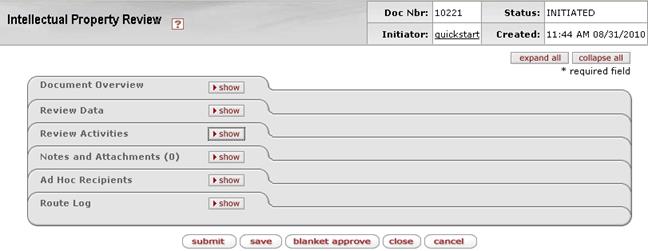
Figure 330 Intellectual Property Review Document Layout
Table 188 Intellectual Property Review Document - Section Descriptions and Subtopic Links
|
Section (linked to subtopic) |
Brief Description |
|
Enter a textual description of the document (required), and optionally, a more detailed explanation of the document’s purpose, and when applicable, a non-KC institutional tracking number. | |
|
Record key dates, reviewer information, and textual commentary. | |
|
Record review types and correspondence-related activity notes. | |
|
Enter textual notes and attach documents to this e-doc. | |
|
Request review and approval actions from selected persons. | |
|
View document status and workflow routing action information. |
Action Buttons

|
|
For more information about action button usage, see “Action Buttons” on page 71 in Selection, Entry & Action Tools. |

 Document Overview
Document Overview