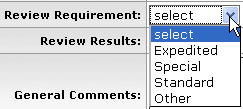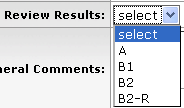Review Data
The Review Data section contains the IP review date, the reviewer’s information, and the review results. On the left side of the section, KC displays the current information for this review. On the right side of the section, KC displays boxes where you can enter new information for this review:
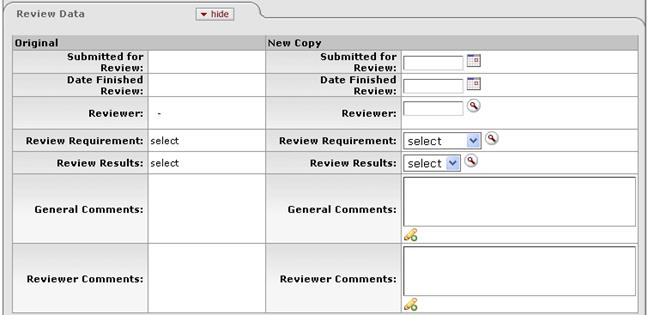
Figure 332 Intellectual Property Review Document, Review Data Section Layout
Table 190 Intellectual Property Review Document, Review Data Section - Field Descriptions
|
Field |
Description |
|
Original vs. New Copy |
Read-only for existing values, editable fields to select/enter new replacement data. |
|
Submitted for Review |
Optional. The date someone submitted the proposal
for IP Review. Enter the Submitted for Review date in
MM/DD/YYYY format or select the Submitted for Review date by
clicking |
|
Date Finished Review |
Optional. The IP Review completion date.
Enter the Date Finished Review date in MM/DD/YYYY format or select
the Date Finished Review date by clicking |
|
Reviewer |
Optional. The KcPerson Id of the
reviewer. Enter the KcPerson Id into the box. You can
confirm the person you entered by clicking |
|
Review Requirement |
Optional. The type of IP review required.
Your institution defines its own Review Requirement types.
Click |
|
Review Results |
Optional. The code for the Review Results: A: No inventions are disclosed to the Technology Transfer/Technology Licensing office B1: Inventions are disclosed, but not related to this proposal B2: STOP – there is disclosed IP which IS related but is NOT available for this project B2-R: IP is disclosed, is related to this proposal, and is available Click |
|
General Comments |
Comments from the administrator. Enter General Comments into the box. |
|
Reviewer Comments |
Comments from the reviewer. Enter Review Comments into the box. |
 .
. . If you do not know
the KcPerson Id, click
. If you do not know
the KcPerson Id, click 
 to select a Review
Requirement type.
to select a Review
Requirement type.