Entity Type
The Entity Type Lookup screen allows you to search for valid values for Entity Types by name or code.
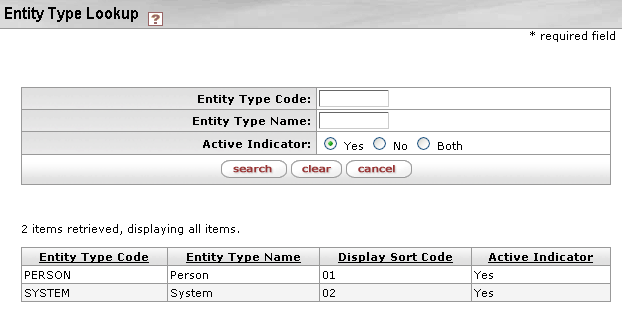
Figure 1501 Entity Type Lookup Screen – Search Criteria Section & Result Table Examples
Table 942 Entity Type Lookup Screen Field Descriptions
|
Field |
Description |
|
Entity Type Code |
Display-only. A unique code that identifies this entity type. The base data values are: PERSON = Person SYSTEM = System |
|
Entity Type Name |
Display-only. A descriptive label for this entity type. |
|
Display Sort Code |
Display-only. A numeric value used to determine the order in which entity types would be displayed in a dropdown list. |
|
Active Indicator |
Display-only. Indicates whether this entity type is active. Because entity types are not viewable elsewhere in the application, inactivation will have no apparent effect. |
|
|
For more information about general lookup screen functionality, see “Lookup” in Selection, Entry & Action Tools. |
