Defer Action
The IRB may want to put off, or defer review of a protocol if it does not have enough information to make a decision about a protocol. There are a variety of reasons why this may happen: comments/revision requests have been sent to an investigator but a response was not provided by the time of an IRB meeting; a protocol was tabled at an IRB meeting, put on the agenda for a subsequent meeting, but the investigator was not able to provide revisions by the time of the meeting, so the protocol review was deferred to another subsequent meeting; Using this action, the IRB Administrator can move a protocol that has been submitted for a full committee review to either a different committee or a different schedule for the same committee.
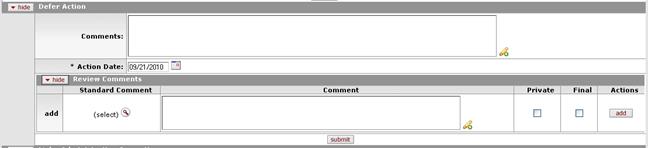
Figure 690 Protocol Document, Protocol Actions Page, Request an Action Section, Available Actions – Defer Action Layout
Table 313 Protocol Document, Protocol Actions Page, Request an Action Section, Available Actions – Defer Action Field Descriptions
|
Field |
Description |
|
Comments |
To enter a description of the rationale behind the
defer action, click within the text box (or press the tab |
|
Action Date |
Specify the date you want this action to become
effective. By default, the field displays the current date. To
change it, click the calendar |
|
Review Comments |
|
 key from a previous
field) to relocate the cursor to the field, and then type (or paste from
virtual clipboard) to enter text in the box as necessary to provide the
appropriate information. Click the add note
key from a previous
field) to relocate the cursor to the field, and then type (or paste from
virtual clipboard) to enter text in the box as necessary to provide the
appropriate information. Click the add note  icon to view/edit/paste text
in a new browser window, then click the continue button to return to the
text entry field in the document. After saved, click the green arrow
icon to view/edit/paste text
in a new browser window, then click the continue button to return to the
text entry field in the document. After saved, click the green arrow
 symbol to view full
text in a separate browser window.
symbol to view full
text in a separate browser window.
