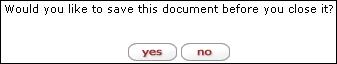Closing a Maintenance Document
Closing a maintenance document is accomplished by clicking the close button, which appears in the action buttons area at the bottom, center of the maintenance document screen.
 To close a maintenance
e-doc:
To close a maintenance
e-doc:
|
|
1. |
Click close. |
|
|
|
You are prompted to save the document first:
|
|
|
2. |
Click yes if you want to save changes you’ve made, or no to return the document to its state as of the last save. |
|
End of activity. |
|
The document closes and you are taken to your default menu. |