Tabbed Page Sections
Sometimes referred to as “panels”, these are sections of e-doc pages that appear as file folder tabs that can be expanded or collapsed using the show/hide or expand/collapse all buttons, each of which contain form fields that allow for entry and selection of information. Vertically-scrollable.
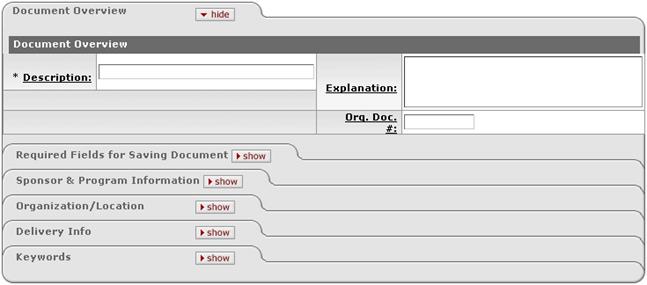
Figure 59 An E-Doc Page with one section tab shown, other section tabs hidden
|
|
For more information about show/hide and expand/collapse functions, see “Selection, Entry & Command Tools” on page 55 in KC Overview. |
