Relationship Details
The relationship details subsection is a configurable grid where the institution can determine what relationship types should be reported (Self, Spouse, Children, Students, etc.), define categories to group the detailed queries within, and customize how the reporter answers each item (checkbox or custom selection list).
• Relationship Type Columns: These columns provide the ability for the reporter to answer for different persons for whom the entity relationship applies. Example data includes Self, Spouse, Children, Student, and Other. These types are configurable by implementing institution via Maintenance > Compliance-Conflict of Interest > Entity Relationship Type.
• Entity Data Groups: This feature allows the queries to be grouped by topic. Example data includes Ownership Interests, Offices & Positions, Remunerative Activities, Outside Employment of Students, Creator of Intellectual Property, and Other Transaction Facts. These categories are configurable via Maintenance > Compliance-Conflict of Interest > Entity Data Groups.
• Entity Data Objects Matrix: The data groups can contain one or many objects where the reporter can supply answers that describe the relationship to the entity. These objects can use check boxes or drop-down menus and are configured by implementing institution via Maintenance > Compliance-Conflict of Interest > Entity Data Matrix.
Comment Columns:
Each data object line item includes a text comment field that can be used to
describe the relationship (up to 300 characters). Click within the text
box (or press the tab key
from a previous field) to reposition the cursor so that it is within the field,
and then type (or paste from virtual clipboard) to enter text in the box as
necessary to provide the appropriate information
key
from a previous field) to reposition the cursor so that it is within the field,
and then type (or paste from virtual clipboard) to enter text in the box as
necessary to provide the appropriate information
You may click the expand
text  icon to display
a larger window to type in. Click the continue button to close the
window. Click the green arrow
icon to display
a larger window to type in. Click the continue button to close the
window. Click the green arrow icon to read it in its entirety in the
larger pop-up window. Click the close button to close the window.
icon to read it in its entirety in the
larger pop-up window. Click the close button to close the window.
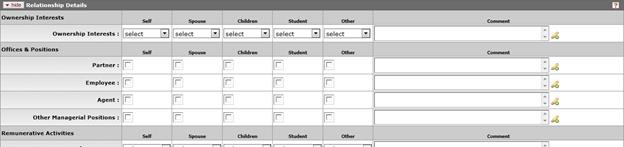
Figure 371 Financial Entities > New Financial Entity Page > New Financial Entity Section > Relationship Details Subsection- example grid
Table 209 Financial Entities > New Financial Entity Page > New Financial Entity Section > Financial Entity Subsection – Field Descriptions – BOOTSTRAP EXAMPLE DATA
|
Field |
Description |
|
Ownership Interests |
Use the drop-down You may enter further explanation in the Comment field, if desired. |
|
Offices and Positions |
Click once in a check box You may enter further explanation in the Comment field for each line, if desired. |
|
Remunerative Activities |
Use the drop-down You may enter further explanation in the Comment field, if desired. |
|
Outside Employment of Students |
Click once in a check box You may enter further explanation in the Comment field for each line, if desired. |
|
Creator of Intellectual Property |
Use the drop-down You may enter further explanation in the Comment field, if desired. |
|
Other Transactions or Facts |
Use the drop-down You may enter further explanation in the Comment field, if desired. |
 menu by clicking the down
arrow to display the list, and then click on an item in the list to
highlight and select it to populate the box with your selection. Select
the percentage range that best describes the relationship. Define the
interests for each define Relationship, if appropriate (Self, Spouse,
etc.)
menu by clicking the down
arrow to display the list, and then click on an item in the list to
highlight and select it to populate the box with your selection. Select
the percentage range that best describes the relationship. Define the
interests for each define Relationship, if appropriate (Self, Spouse,
etc.) to select it
to select it .You may select more than one option
from the items listed in the group (Partner, Employee, Agent, etc.), as
appropriate. Maintain selections for each reportable relationship.
.You may select more than one option
from the items listed in the group (Partner, Employee, Agent, etc.), as
appropriate. Maintain selections for each reportable relationship.