Project Personnel
The Project Personnel section of the Contacts page displays project personnel information from the associated Proposal Development or Proposal Log documents. Basic information is displayed, with expandable detail subsections with inquiry icons that allow for the display of even more detail for certain fields.
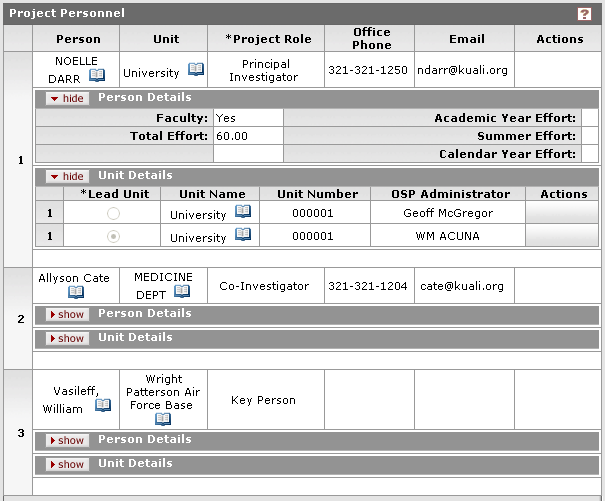
Figure 299 Institutional Proposal Document, Contacts Page, Project Personnel Section Example
Table 166 Institutional Proposal Document, Contacts Page, Project Personnel Section Field Descriptions
|
Field |
Description |
|
Person |
The full name of the person is displayed. Click
the direct inquiry |
|
Unit |
The name of the unit for this person is
displayed. Click the direct
inquiry |
|
Project Role |
The project role is displayed (for example, Principal Investigator). |
|
Office Phone |
Display-only. This is maintained in the corresponding Person document. |
|
|
Display-only. This is maintained in the corresponding Person document. |
|
Actions |
|
|
Person Details |
Click the show |
|
Unit Details |
Click the show |
 icon or to view the Person
document details.
icon or to view the Person
document details.
 button to expand the display of a
subsection containing additional fields of detailed information about the
person.
button to expand the display of a
subsection containing additional fields of detailed information about the
person. Combined Credit
Split
Combined Credit
Split