Project Periods and Amounts
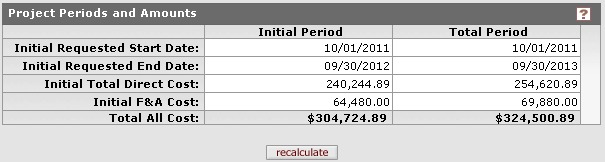
Figure 293 Institutional Proposal Document, Institutional Proposal Page, Financial Section – Project Periods and Amounts Subsection Layout
Table 161 Institutional Proposal Document, Institutional Proposal Page, Financial Section – Project Periods and Amounts Subsection Field Descriptions
|
Field |
Description |
|
Project Periods and Amounts | |
|
Initial Period column |
Optional. The date the funding
is to begin for the initial budget period. Enter the Initial Period-Requested Start Date
in MM/DD/YYYY format or select the Initial Period-Requested Start
Date by clicking |
|
Total Period column |
Optional. The date the funding
is to end for the initial budget period. Enter the Initial Period-Requested End Date
in MM/DD/YYYY format or select the Initial Period-Requested End
Date by clicking |
|
Initial Requested Start Date |
Optional. The total direct costs requested from the sponsor for the initial budget period. Enter the Initial Period-Total Direct Cost into the box. |
|
Initial Requested End Date |
Optional. The total F&A costs requested from the sponsor for the initial budget period Enter the Initial Period-Total Indirect Cost into the box. |
|
Initial Total Direct Cost |
Read only. The total of direct and indirect costs requested from the sponsor for the initial budget period. |
|
Initial F&A Cost |
Optional. The date the funding
is to begin for the total budget period. Enter the Total Period-Requested Start Date
in MM/DD/YYYY format or select the Total Period-Requested Start
Date by clicking |
|
Total All Cost |
Optional. The date the funding
is to end for the total budget period. Enter the Total Period-Requested End Date in
MM/DD/YYYY format or select the Total Period-Requested End Date by
clicking |
|
Recalculate button |
After changing any of the values in the Financial
section, you must click |
 .
. to update the
totals.
to update the
totals.