Procedure specific section (e.g. Drugs: Analgesics)
Upon selecting a procedure within Included categories, the system generates the procedure specific section below the Included Categories section. The investigator needs to select the Species and the experimental group on which the procedure will be performed and the personnel who will be performing this procedure. Once the Species/Group and personnel are selected, the investigator needs to click on the add. After the add action is performed the system opens up other sub-sections within the procedure section to capture other details related to the procedure such as location, personnel training and procedure specific questions.

Figure 848 Protocol Document – Procedures – Drugs:Analgesics – Columns Group:Species to Person(s) Responsible – After add action
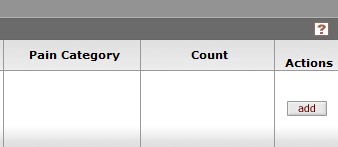
Figure 849 Protocol Document – Procedures – Drugs:Analgesics – Columns Pain Category to Actions- Prior to add action
Table 445 Protocol Document – Procedures – Procedure Specific Sections
|
Field |
Description |
|
Group: Species |
Select the experimental group and species on which the procedure will be performed. The selection list options provided to the investigator (e.g. A: Mammal-Alpaca, B: Mammal – Cat) depends on the entries created by the investigator in the Species/Groups page. The selection options include both the name of the experimental group (A) and the Species (Mammal-Alpaca).
To select a (Group: Species) click the Group: Species from the list of values presented. To select multiple (Group: Species) for a procedure, while pressing down on the shift button click on the various (Group: Species) you want to select from the selection list. |
|
Person(s) Responsible |
Select the persons who will perform the procedure. The list of personnel presented to the investigator depends on the personnel added to the protocol through the Personnel page.
To select a person from the Person(s) Responsible list, click the person’s name. To select multiple personnel, while pressing down on the shift button, click on the various personnel you want to select for the procedure from the selection list. |
|
Pain Category |
Display-only. The pain category will be visible after add action is performed on the row. |
|
Count |
Display-only. The pain category will be visible after add action is performed on the row. |
|
Actions |
Required. Click the add
|
Procedure specific details for each Group: Species
Once investigator selects the Groups: Species and Person(s) Responsible for a procedure and perform the add action, Specific procedure details sections (Locations, Persons Responsible and Custom Data) for each Group: Species is presented to the investigator. If multiple Groups: Species are selected for a procedure, each Group: Species will have its own Location, Persons Responsible and Custom Data sections. The investigator can also delete the procedure section if needed using the Delete button action.
 The Pain Category and the
Species Count are not visible till the add action is performed after selecting a
(Group: Species) and Person(s) Responsible for each procedure. Once the
association of a Group: Species to a procedure has been established; the Pain
Category and Species Count Fields can be updated by the investigator. The
default values present in the Pain Category and Species Counts fields are
obtained from data entered by the investigator for each Group: Species within
the Species/Groups page.
The Pain Category and the
Species Count are not visible till the add action is performed after selecting a
(Group: Species) and Person(s) Responsible for each procedure. Once the
association of a Group: Species to a procedure has been established; the Pain
Category and Species Count Fields can be updated by the investigator. The
default values present in the Pain Category and Species Counts fields are
obtained from data entered by the investigator for each Group: Species within
the Species/Groups page.
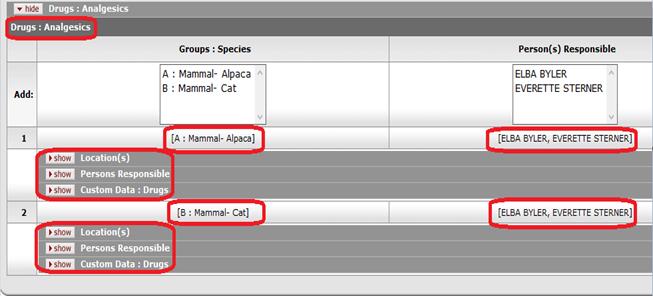
Figure 850 Protocol Document – Procedures – Drugs:Analgesics – Columns Group:Species to Person(s) Responsible - After add action
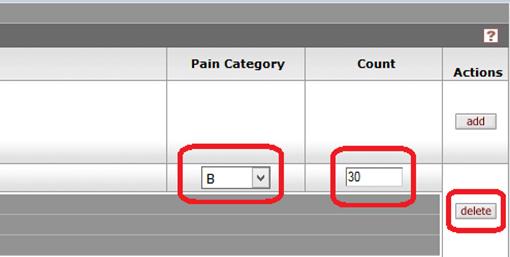
Figure 851 Protocol Document – Procedures – Drugs:Analgesics - Columns Pain Category to Actions-
- After add action
Locations
The Locations section for each Group: Species allows the investigator to provide location details of where the procedure will be performed on the Group: Species. The investigator can provide multiple locations if the procedure will be conducted at different sites.
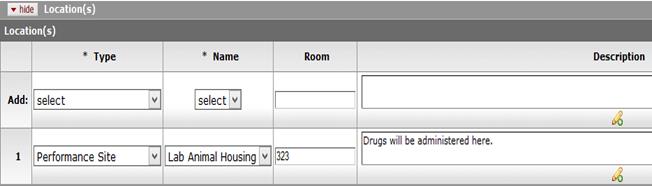
Figure 852 Protocol Document – Procedures – Drugs:Analgesics – Locations - Columns Type through Description
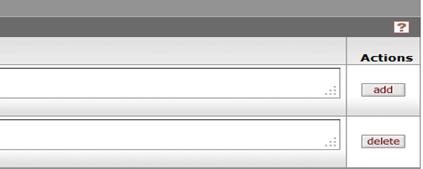
Figure 853 Protocol Document – Procedures – Drugs:Analgesics – Locations – Actions
Table 446 Protocol Document – Procedures – Locations
|
Column |
Description |
|
Type |
The
Location type can be a high level area such as the organization where the
procedure will be conducted. Select the type of Location. Select from
Proposal Organization, Performing Organization, Other Organization and
Performance Site. Use
the drop-down |
|
Name |
The
Location name can be a building within the organization where the
procedure will be performed. Select the name of the Location. The Location
name selection options depend upon the Location Type selection. .
Use
the drop-down
|
|
Room |
The
Room is where the procedure will be performed. To
enter the room number or room name, click within the text box (or press
the tab |
|
Description |
Provide
description of the room and location where the procedure will be
performed. To
enter textual information that describes the location, click within the
text box (or press the tab |
|
Actions |
Required. Click the add
|
Persons Responsible
The Persons Responsible section for each Group: Species allows the investigator to provide additional details (such as Training information) for each personnel. This section automatically displays the names of the personnel selected by the investigator when the Group: Species was first associated to the procedure. The investigator can delete or add persons to the procedure from within this section.
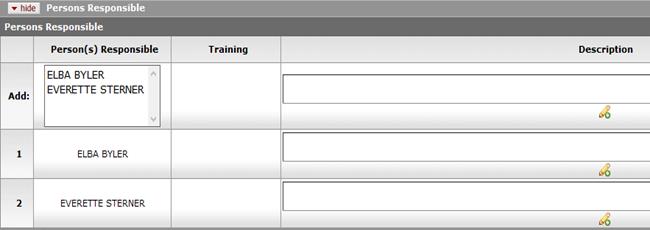
Figure 854 Protocol Document – Procedures – Drugs:Analgesics – Persons Responsible - Columns Person(s) Responsible through Description
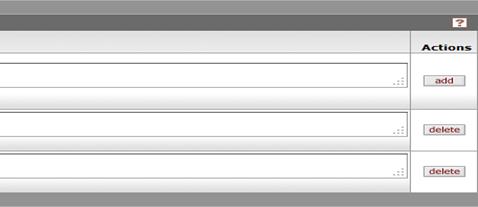
Figure 855 Protocol Document – Procedures – Drugs:Analgesics – Persons Responsible - Columns Actions
Table 447 Protocol Document – Procedures – Person(s) Responsible
|
Column |
Description |
|
Person(s) Responsible |
Select the persons who will perform the procedure. The list of personnel presented to the investigator depends on the personnel added to the protocol through the Personnel page. To select a person from the Person(s) Responsible list, click the person’s name. To select multiple personnel, while pressing down on the shift button, click on the various personnel you want to select for the procedure from the selection list. |
|
Training |
|
|
Description |
Describe
the qualification of the person that makes the person eligible to perform
the procedure. To
enter textual information that describes the location, click within the
text box (or press the tab |
|
Actions |
Required. Click the add
|
Custom Data
The Custom Data section within each procedure asks specific questions about the procedure category. The questions such as (Route of Administration, when Used asked for the procedure category of Drugs) are configurable. Different sets and types of questions can be asked for each procedure category.
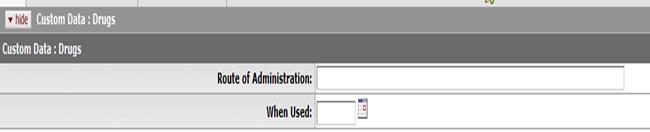
Figure 856 Protocol Document – Procedures – Drugs:Analgesics – Custom Data:Drugs
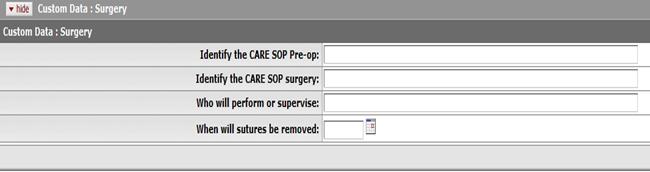
Figure 857 Protocol Document – Procedures – Drugs:Analgesics – Custom Data:Surgery
 button after you’ve made your
selections to cause the (Group: Species) and Person(s) Responsible to be
added as a numbered row in the table below. Click the
delete
button after you’ve made your
selections to cause the (Group: Species) and Person(s) Responsible to be
added as a numbered row in the table below. Click the
delete button to
remove a previously-added line item row from the table.
button to
remove a previously-added line item row from the table.  For more information about basic
line item functionality, see “Common Line Item Operations” in Common E-Doc
Operations.
For more information about basic
line item functionality, see “Common Line Item Operations” in Common E-Doc
Operations. menu by
clicking the down arrow to display the list, and then click on an item in
the list to highlight and select it to populate the box with your
selection.
menu by
clicking the down arrow to display the list, and then click on an item in
the list to highlight and select it to populate the box with your
selection. An implementing institute can
maintain various Location names for each Location type. Based on the
Location Type selected within the Location section, the system dynamically
generates the list of Location names.
An implementing institute can
maintain various Location names for each Location type. Based on the
Location Type selected within the Location section, the system dynamically
generates the list of Location names.  key from a
previous field) to relocate the cursor to the field, and then type (or
paste from virtual clipboard) to enter the room details in the box as
necessary to provide the appropriate information.
key from a
previous field) to relocate the cursor to the field, and then type (or
paste from virtual clipboard) to enter the room details in the box as
necessary to provide the appropriate information.  icon to view/edit/paste text in a
new browser window, then click the continue button to return to the text
entry field in the document.
icon to view/edit/paste text in a
new browser window, then click the continue button to return to the text
entry field in the document.