The Print section of the Actions page allows you to select portions of the Committee document and print them.
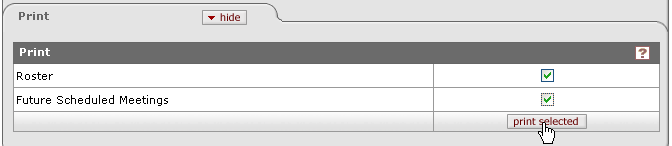
Figure 770 Committee Document, Actions Page – Print Section Example
Table 357 Committee Document, Actions Page – Print Section Descriptions
|
Field |
Description |
|
Roster |
Click within the checkbox |
|
Future Scheduled Meetings |
Click within the checkbox |
|
|
Click the print selected button after selecting Roster and/or Future Scheduled Meetings to print to your local printer. |
Action Buttons
Standard buttons appear at the bottom, center regardless of currently-displayed page; and their availability is dependent upon both your role and the document’s status.

 For
more information, see “Action Buttons”
in Selection, Entry & Action Tools.
For
more information, see “Action Buttons”
in Selection, Entry & Action Tools.

