Person Details
The Person Details subsection of the tabbed “Person/Protocol Role Details Section” displays the Protocol Role you selected when adding the person/role (which you can change via a dropdown list and an Affiliation Type field that allows you to make a selection.
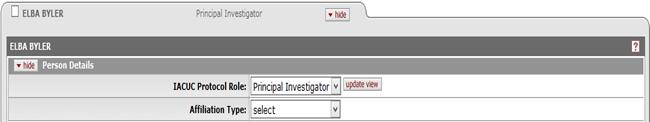
Figure 833 Protocol Document, Personnel Page, Person/Protocol Role Details Section - Person Details Subsection Example
Table 432 Protocol Document, Personnel Page, Person/Protocol Role Details Section - Person Details Subsection Field Descriptions
|
Field |
Description |
|
Protocol Role |
Modify the role you previously specified when adding the person by selecting a different item from the drop-down list and then clicking Update View. |
|
Affiliation Type |
Select one of the following types for this
person: Faculty,
Non-Faculty, Affiliate, Student Investigator, or Faculty Supervisor. Use
the drop-down |
Contact Information
The Contact Information subsection of the tabbed “Person/Protocol Role Details Section” displays the contact information from the database record for the person you selected/added as view-only for your reference.
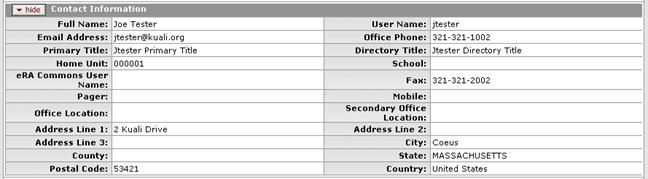
|
|
For more information about contact information, see “Person Table Editable Columns” on page Error! Bookmark not defined. in Maintenance. |

