Multi-Node Award
Multi-Node Awards can be created with children in the current hierarchy with a variety of options for the source data.
• New Blank Award: populate data in the new child award by creating a new, blank Award document.
• New Child Based On Parent: copy Award data (excluding Time & Money and Budget) from the parent Award.
• New Child Based On Award Currently In Hierarchy: copy Award data (excluding Time & Money and Budget) from any Award selected from the current Award hierarchy.
• New Hierarchy From Copy Of Entire Current Award Hierarchy: copy Hierarchy Award(s) with a variety of source and target options for the copy action.
|
|
Copy Option: Copying descendents is only possible when there are descendents available to copy. You must have the Create Award permission to maintain Award Hierarchies. Automatic Population When Copying: New child or copy actions result in automatic population of the following fields: • Transaction Type – New • Notice Date – Null • Comments – Copied Award Exluded Data Fields As A Result Of Copying: • all Time & Money amounts • all Budget information • all Subawards information (Approved AND Funded) • Payment Schedule information • Sponsor Funding Transferred information • Approved Equipment • Approved Foreign Travel information • Funding Proposals • Notes |
The following screen shots depict examples of multi-node awards.
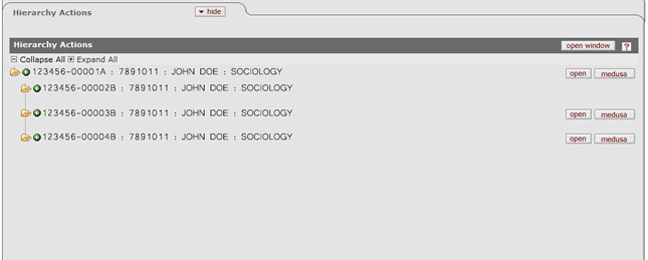
Figure 896 One Parent Node and Two Children (Sibling) Nodes
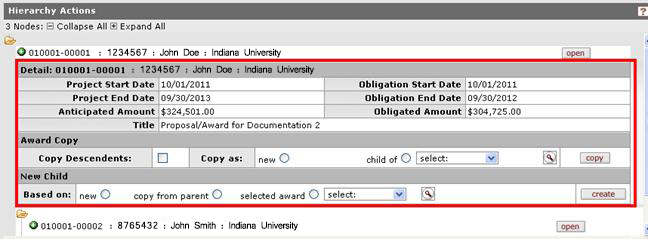
Figure 897 1st Node Expanded
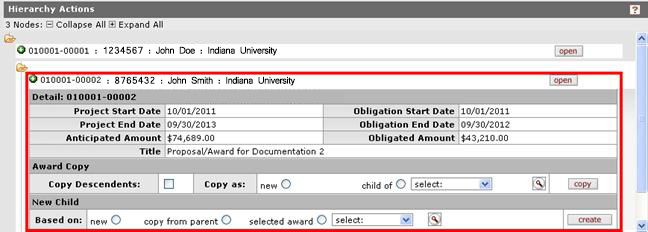
Figure 898 2nd Node Expanded
|
|
The first node (parent) is now collapsed above the second node detail display. |
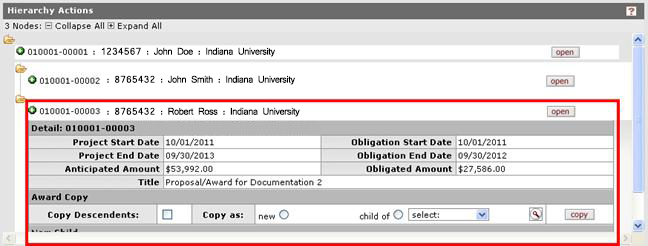
Figure 899 2nd Child Node Expanded
|
|
|
Scrolling may be required to view all of the content in the subsections for descendant nodes. When necessary, the KC system automatically displays a standard web page vertical scroll bar with up/down arrow buttons to allow you to adjust the particular section or subsection. |
Copying
|
|
When you copy an award using the award hierarchy actions, the new award will include the credit split information along with the investigator and unit information. |


