Modular Budget
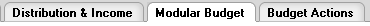
The KC Budget document allows you to create a Modular budget for submission with Proposals to the National Institutes of Health (NIH). Most NIH proposals using the modular format will be submitted via Grants.gov.
The Modular Budget page of the Budget document is used to fulfill NIH requirements for applications that require use of the modular format. The hallmarks of the modular format are:
• The sponsor is an NIH institute or center. The NIH is the only sponsor that uses the modular format.
• One module equals $25,000 (direct costs).
• Typically, the direct costs in any single year (not including consortium F&A costs) do not exceed $250,000, although certain NIH programs allow the direct cost threshold to be higher.
• A detailed budget is not submitted to the sponsor.
• The modular budget format page contains the direct cost amount per year, expressed as modules, consortium F&A costs (if any), and text description for personnel, variance in the number of modules requested from year to year (if any), and subawards/consortium (if any).
|
|
The modular budget can be created directly from the modular budget page. A detailed budget is not required. |
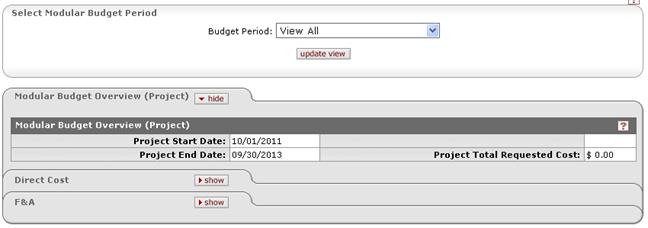
Figure 274 Budget Document > Modular Budget Page > Sections Overview Example
The Modular Budget page is made up of the following three primary areas from top to bottom:
• Selection Area: Allows you to select a budget period option from a list and then click a button to update the first two tabbed sections to only include information related to that budget period. All periods are displayed by default.
• Tabbed Sections: Include an overview of the basic identifying information about the modular budget, and tabs for both direct costs and F&A funds requested.
• Action Buttons: In addition to the standard e-doc buttons, you are also able to click a button that is unique to this page that allows you to synchronize modifications made on this page with other pages that display this information.
Table 143 Sync Button - Modular Budget Page
|
Button |
Description |
|
|
Synchronizes the detailed budget to the modular budget. |
Table 144 Budget Document > Modular Budget Page > Sections Descriptions & Topic Links
|
Section (linked to topic) |
Brief Description |
|
Select a budget period from a list, update overview & cost sections data view. | |
|
View start/end dates and total project requested cost. | |
|
View direct cost less consortium F&A, consortium F&A, and total direct cost. | |
|
View total funds requested, F&A rate & base by type. |


 Select Modular Budget Period
Select Modular Budget Period