Manual IACUC Protocol Event Type:
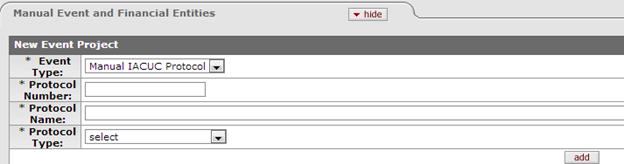
Figure 568 COI > Manual Disclosure > Manual Event & Financial Entities sub-panel with Manual IACUC Protocol event type selected
The IACUC Protocol Event Type subsection requires the following data fields to be maintained:
Table 252 COI > Manual IACUC Event Disclosure > Manual Event & Financial Entities sub-section detail field definitions
|
Field |
Description |
|
Event Type |
This selection was made in the previous step, but can be changed to another type in this field. Changing the Event Type will change the required data elements that follow. This section describes Manual IACUC Protocol. |
|
Protocol Number |
Enter the protocol number in this field. |
|
Protocol Name |
Enter the name of the protocol in this field. |
|
Protocol Type |
Select the protocol type from the drop-down list. |
|
Add |
Click the Add field to save the entered details. You must define all the data fields. |
Once the Event Type has been successfully added, subsections for the project details and the financial entities will appear. Also, the Questionnaire Sub-panel may generate if one has been defined for this manual disclosure type. Complete the requirements in all sections. (Note: no questionnaire was defined in this test)
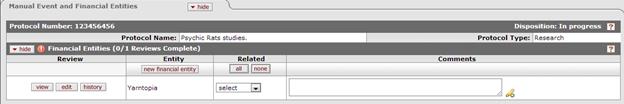
Figure 569 COI > Manual IACUC Event Disclosure > Manual Event & Financial Entities sub-section with Protocol detail.
The Manual Event and Financial Entities sub-panel contains
two (2) subsection. If it isn’t already, expand the sub-panel by clicking the
[>show]  toggle button.
The upper section displays the new manual project to be related to a reporter’s
active Financial Entities. The lower section displays the list of active
financial entities. The parenthetical text in this banner keeps track of the
number of entities that must be reviewed to complete this section’s
requirements. Example: (0/1 Reviews Complete). When the entities in this section
have been related, the banner text will update.
toggle button.
The upper section displays the new manual project to be related to a reporter’s
active Financial Entities. The lower section displays the list of active
financial entities. The parenthetical text in this banner keeps track of the
number of entities that must be reviewed to complete this section’s
requirements. Example: (0/1 Reviews Complete). When the entities in this section
have been related, the banner text will update.
The Project details entered in the prior step are displayed to identify the record. The Financial Entities subsection displays the following four columns: Review, Entity, Related, and Comments.
Table 253 COI > Manual IACUC Event Disclosure > Manual Event & Financial Entities sub- detail field definitions
|
Field |
Description |
|
Review (column) |
This column contains the View, Edit, and History function buttons that allow the user to access the details of the financial entity. Close the box to continue with your disclosure. |
|
View |
Click the view button to display the financial entity details window in a light-box window. |
|
Edit |
Click the edit button to open this financial entity and modify the entry. When you finish your edit and submit or cancel, you will return to the disclosure. |
|
History |
Click the history button to display a table that summarizes the updates made to this financial entity. Close the box to continue with your disclosure. |
|
Entity (Column) |
This column contains the (create) “new financial entity” button in the leading row, and the name of the reporter’s financial entity in the detail rows. |
|
New financial entity |
Click the new financial entity button |
|
Related (column) |
This column header contains the quick-entry buttons to assign the entity relationship status to every financial entity. The detail row contains the drop-down selector to assign the relationship status on an item by item basis. |
 to open the entry screen to
define an entity. See the section on
to open the entry screen to
define an entity. See the section on  Questionnaire: Manual IACUC Protocol Event
Disclosure
Questionnaire: Manual IACUC Protocol Event
Disclosure