Manual Event & Financial Entity: Manual Disclosure
Expand the sub-panel by clicking the [>show]  toggle button.
toggle button.
Select an Event Type from the “select” drop-down list. Once selected, the data requirement fields will appear in the subsection. The data elements vary by type. Enter the required fields and then click the “add” button. Once added, the screen will refresh with additional data entry requirements. See the individual event types for details.
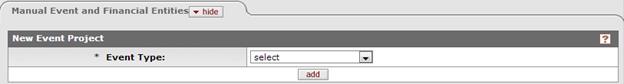
Figure 552 COI > Create Manual Disclosure > Disclosure tab > Manual Event and Financial Entities sub-panel prior to selecting an event type
 Manual Award Event Type:
Manual Award Event Type: