Maintenance Document Layout
The typical maintenance e-doc contains the standard tabs such as Document Overview, Notes and Attachments, Ad Hoc Recipients, and Route Log. Additional tabs that are unique to each individual maintenance e-doc are located in between the Document Overview and Notes and Attachments tabs. Most maintenance e-docs have just one unique tab that allows you to specify the details associated with the reference object. Similarly, most maintenance e-docs contain just one page, and thus are displayed on a single screen in KC. Standard action buttons appearing at the bottom, center of most maintenance e-docs are route report, submit, save, blanket approve, close, and cancel.
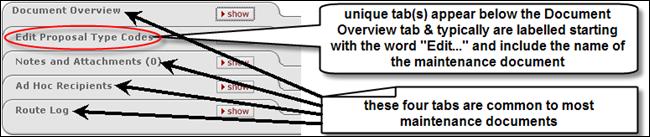
Figure 78 Maintenance Document Tabbed Sections
|
|
About the “Edit…” Tab: Each maintenance document has its own unique tab named Edit xxx where xxx is the name of the table values that you want to maintain. The layout and data fields within the Edit tab vary depending on the document type and whether you are creating, editing or copying the document.
|
|
|
For information about how to use the common tabs such as Document Overview, Notes and Attachments, and Ad Hoc Recipients, and Route Log, see “ Common E-Doc Sections” on page 93 in User Interface Orientation.
|

Figure 79 Common Maintenance Document Action Buttons

