Maintenance Document Access
When you click a link from a menu group box on the Maintenance menu, you are by default taken first to a lookup screen associated with that maintenance document. From lookup results, you are then able to access existing maintenance document screens by clicking edit links. Additionally, most maintenance document lookup screens have a create new button in the top, right corner that allows you to initiate a new, blank maintenance document.
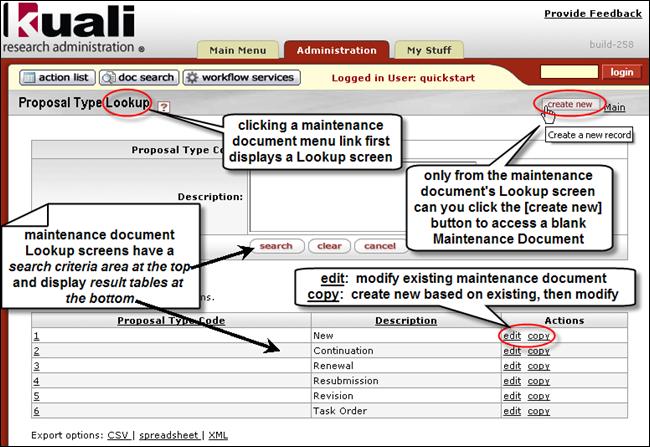
Figure 77 Maintenance Document Lookup screens and the create new button