Grants.gov Opportunity Lookup
The Opportunity Lookup screen is used to enter either an Opportunity ID or CFDA Number and search for the corresponding information about the opportunity on the Grants.gov website. In doing so, it provides an efficient way to access opportunity information from the Grants.gov database from the convenience of your KC menu.
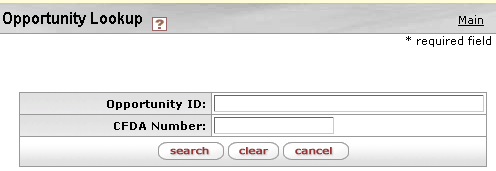
Figure 113 Opportunity Lookup Screen Layout
The Opportunity Lookup screen contains two text entry fields and three action buttons. Each is described in the table that follows. The lookup is intended to retrieve results based on entry into either one of the two fields, but not both.
Table 38 Opportunity Lookup Screen Field Descriptions
|
Field |
Description |
|
Opportunity ID |
The alphanumeric number that a federal agency assigns to its grant announcement. Click within the text box to relocate the cursor to the field, and then type (or paste from virtual clipboard) to enter text in the box as necessary to provide the appropriate information. |
|
CFDA Number |
The identifying number that a federal program is
assigned in the Catalog of Federal Domestic Assistance (CFDA). Click
within the text box (or press the tab |
|
Action Buttons |
Click search to retrieve the results, which are displayed in table format below the search criteria area. Click clear to erase previously-entered criteria. Click cancel to return to the main menu. |
Search results include the Open Date, Opportunity Title (linked to Synopsis), Agency and Funding Number. From those results, you are then often able to access additional information (for example, the Full Announcement and the Application).
|
|
PDF Attachments: The viewing and/or printing of file attachments found from “drilling down” into Grants.gov opportunity search results may require the use of portable document format reader software such as Adobe Acrobat. |
|
|
For more detailed information about how to use the Grants.gov Opportunity Lookup, see “Opportunity Search” on page 224 in Proposal Development > Grants.gov. | ||
 key from a previous field) to
relocate the cursor to the field, and then type (or paste from virtual
clipboard) to enter text in the box as necessary to provide the
appropriate information.
key from a previous field) to
relocate the cursor to the field, and then type (or paste from virtual
clipboard) to enter text in the box as necessary to provide the
appropriate information.
