Funding Sources
The Funding Sources section of the Protocol document gives you the ability to select a funding type and number, specify a source, and add it as a numbered line item. Multiple sources may be added one row at a time. This allows you to enter and maintain one or more records about the sources of funding that will be used to accomplish research using human participants.
|
|
Implementing institutions have the ability to configure the system to determine if funding sources identified in the Protocol document will create linkages to Award, Proposal Development and Institutional Proposal records. If enabled, this section provides the ability to create and manage such linkages between protocols and sponsor/sponsored funding. If disabled, then the lookup/view for a funding source would be disabled and entry into all data fields would simply be freeform data entry instead. |
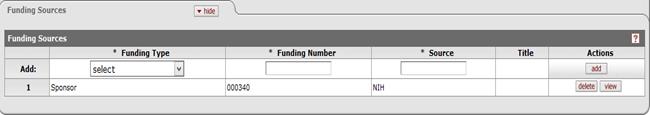
Figure 829 Protocol Document, Protocol Page - Funding Sources Section Example
Table 429 Protocol Document, Protocol Page - Funding Sources Section Field Descriptions
|
Column |
Description |
|
Add / # |
Indicates the sequentially numbered line item rows in ascending, top-to-bottom order. |
|
Funding Type |
Required. Select one of the following
options: Sponsor, Unit,
Other, Development Proposal, Institutional Proposal, or Award. When linking is
enabled, your selection will require you to search for and select an
existing code, which will populate the Source and Title fields. When
‘Other’ is selected, the
remaining fields are data entry only (no lookups). Use the drop-down
|
|
Funding Number |
Required. Uniquely identifies the funding
source. When ‘Other’
is selected in the Funding Type field, this is data entry only (no
lookups). Otherwise, click the lookup
|
|
Source |
Depending on the Funding Type selected, either the sponsor name or unit of proposal or award is displayed. If award/proposal linking is enabled, the source value is automatically populated based on your selection in the Funding Number field and cannot be changed. If disabled, you may type the desired alphanumeric value.
|
|
Title |
When the Funding Type is Award, Development Proposal, or Institute Proposal, and linking is enabled, this automatically displays the title of the award/proposal and is read-only. Otherwise, it will remain blank. When linking is disabled, you may type to enter any alphanumeric value. |
|
Actions |
Click the add
|
|
|
When a funding source creates a link across modules, the system automatically generates a notification to the appropriate workgroup. |





 button in the Add row to add your
selection/entry as a numbered line item row in the table below.
Click delete or view as desired.
button in the Add row to add your
selection/entry as a numbered line item row in the table below.
Click delete or view as desired.