Distribution & Income
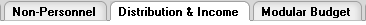
The Distribution & Income page is made up of the following three primary areas from top to bottom:
• Selection Area: Allows you to select a budget period option from a list and then click a button to update the first two tabbed sections to only include information related to that budget period. All periods are displayed by default.
• Tabbed Sections: Display distribution lists for cost sharing and unrecovered F&A; and also enable you to add lines for income details and amounts by period, as well as calculate and view a summary of those line item totals.
• Action Buttons: In addition to the standard e-doc buttons, you are also able to click buttons unique to this page that synchronize or reset all of the rates.
Table 136 Distribution & Income Page Action Buttons
|
Button |
Description |
|
|
System populates data in the “institute rate” and “applicable rate” fields with the current rates from the Unit Hierarchy rate table within all the rates sections. (The sync all rates button should only appear at the bottom of the Rates tab.) |
|
|
The system resets all values within the “applicable rate” fields to match the rates listed within the “institute rate” fields (whether or not the institute rates are current) within all the rates sections. (The sync all rates button should only appear at the bottom of the Rates tab.) |


 Select Budget Period
Select Budget Period