Correspondence
The Correspondence section of the Meeting Actions page displays previously-generated correspondence information for each protocol under review. In addition the administrator can regenerate protocol correspondences from within this section.
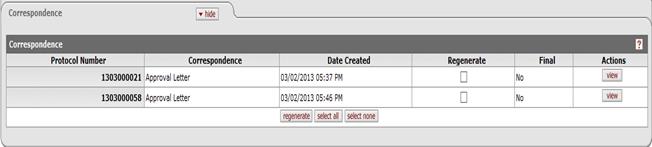
Figure 762 Meeting Document, Meeting Actions Page – Correspondence Section
Table 352 Meeting Document, Meeting Actions Page – Correspondence Section Field Descriptions
|
Field |
Description |
|
Protocol Number |
The system-assigned numeric value that uniquely identifies the protocol. |
|
Correspondence |
The correspondence type is displayed (for example, Approval,WithdrawalNotice etc.). |
|
Date Created |
The date the correspondence was generated. |
|
Regenerate |
Provides option to administrator to regenerate the protocol correspondence. Upon regenerating the correspondence a new version of the protocol correspondence is generated and the Date Created column reflects the last date and timestamp of when the correspondence was generated.
|
|
Final |
Indicates whether the protocol correspondence has been finalized by the administrator.
|
|
Actions |
The view button |
|
|
To return to the Committee document, you must click save, then the browser back button. This will function differently in a future release. Clicking the close button returns you to the main menu. | |
|
|
| |
 When the schedule contains
multiple correspondences the system provides the ability to select all the
correspondences and regenerate them at once instead of selecting each
correspondence individually.
When the schedule contains
multiple correspondences the system provides the ability to select all the
correspondences and regenerate them at once instead of selecting each
correspondence individually.  . Click on the select all button
. Click on the select all button
 to
select all correspondences. Click on select none button
to
select all correspondences. Click on select none button  to deselect the
correspondences. Click on regenerate button
to deselect the
correspondences. Click on regenerate button  to have the system regenerate
all correspondences.
to have the system regenerate
all correspondences.  action option opens up PDF file
for the protocol correspondence.
action option opens up PDF file
for the protocol correspondence. 