Assigned Roles
The Assigned Roles section of the Permissions page displays roles and assignees based on your specifications in the Users section. After adding user/role lines in the Users section and clicking the save button, you can then click the reload button to update the Assigned Roles section display with your additions.
|
|
By default, users with the Protocol Creator role are permitted to initiate a new Protocol document. This initiator is automatically granted an Aggregator role for Protocol document preparation, and this user’s name is displayed in the Aggregator field of the Assigned Roles section. |
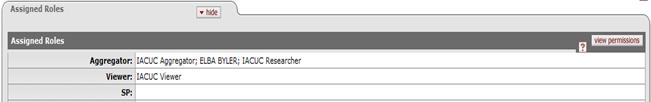
Figure 863 Protocol Document, Permissions Page - Assigned Roles Section Example
Viewing Permissions
 To
view role permissions from the Assigned Roles section, click the view
permissions button.
To
view role permissions from the Assigned Roles section, click the view
permissions button.
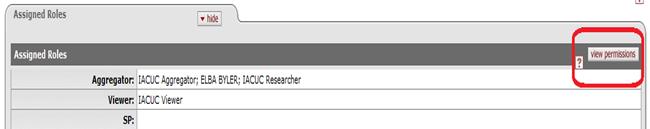
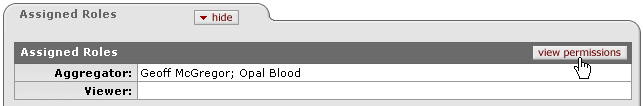
A new browser window appears that displays the Permissions page, which displays actions and descriptions for each role.
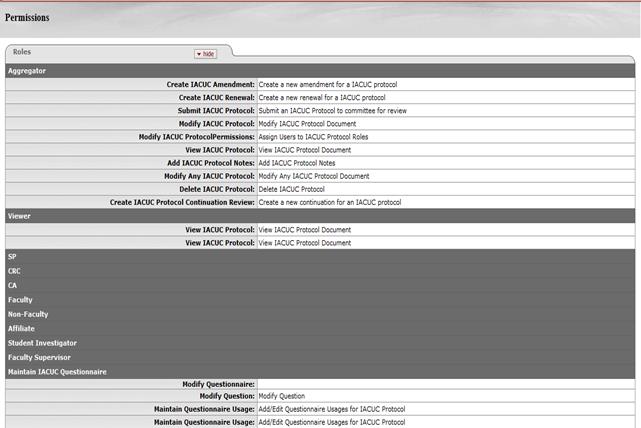
Figure 864 Protocol Document, Permissions Page – View permissions action
Click the close button to return to the Permissions page.
