Alternate Search
The investigator is required to enter information about alternate database or literature searches they have performed when they plan to use procedures that cause more than momentary pain and distress.
Alternate Search Required? The investigator can select Yes or No to the question “Does the protocol involve procedures which cause more than momentary pain and distress”. If the research involves procedures that cause more than momentary pain and distress (typically procedures with pain category D and E), the investigator must search for procedures that cause lesser pain and distress and provide the same research outcome. If the investigator selects Yes the investigator can then provide details about the databases searched. If the investigator selects No the investigator does not have to provide any information about alternate database searches and can save and move on to other protocol sections.
|
|
The system makes it mandatory for the investigator to select Yes or No for the question “Does the protocol involve procedures which cause more than momentary pain and distress” prior to submission of the IACUC protocol. If a value is not chosen, a data validation error is generated by the system when the investigator tries to submit the protocol. |
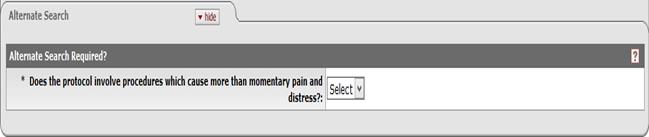
Figure 838 Protocol Document, The Three R’s – Alternate Search Required
Table 437 Protocol Document, The Three R’s, Alternate Search Required
|
Field |
Description |
|
Does the protocol involve procedures which cause more than momentary pain and distress |
Select one of the following choices: Yes/No. Use the drop-down |
Alternate Searches: This section becomes visible when the investigator responds Yes to the question “Does the protocol involve procedures which cause more than momentary pain and distress”. It allows the investigator to provide detailed information about the databases they searched, the keywords used in the search and additional details.
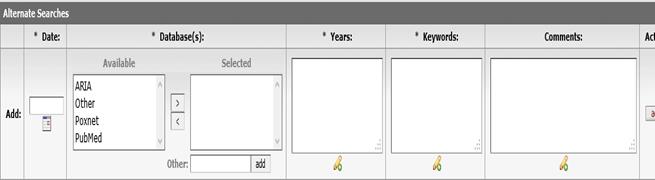
Figure 839 Protocol Document – The Three R’s – Alternate Searches
Table 438 Protocol Document, The Three R’s, Alternate Searches
|
Field |
Description |
|
Date |
Required field. Enter or
select the date the database search was performed. Click the calendar |
|
Databases |
Required field. Specify the databases you performed a search on for less painful procedures
•
Select the databases from the list of databases in the
Available panel. After selecting a database name, use the right
pointing arrow
•
You can manually enter database names that are not in the Available
panel. Enter the database name in the Other
|
|
Years |
Required field. Specify the publication
years or date range that the literature search was performed against. To
enter the years searched or the date range, click within the text
box (or press the tab |
|
Keywords |
Required
field. Specify the keywords that were used in performing the database
search. To enter the keywords, click within the text box (or
press the tab |
|
Comments |
Provide a
summary of the database search performed and describe whether less painful
procedures were found and if so reasons for using or not using the less
painful procedures. To enter comments, To enter the years searched
or the date range, click within the text box (or press the tab |
|
Action |
Required. Click the add
|



 to move the database from the
Available panel to the Selected panel. To deselect a
database that is within the Selected panel, select it and use the left
pointing arrow
to move the database from the
Available panel to the Selected panel. To deselect a
database that is within the Selected panel, select it and use the left
pointing arrow  to move the database name from
the Selected panel back to the Available panel.
Multiple databases can be selected by an investigator.
to move the database name from
the Selected panel back to the Available panel.
Multiple databases can be selected by an investigator.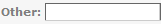 data entry box. Click the add
data entry box. Click the add
 button
and the database name entered in the Other data entry box will appear in
the Selected panel. Once the database name appears in the Selected
section, use the left pointing arrow
button
and the database name entered in the Other data entry box will appear in
the Selected panel. Once the database name appears in the Selected
section, use the left pointing arrow  key from a previous field) to
relocate the cursor to the field, and then type (or paste from virtual
clipboard) to enter text in the box as necessary to provide the
appropriate information. Click the add note
key from a previous field) to
relocate the cursor to the field, and then type (or paste from virtual
clipboard) to enter text in the box as necessary to provide the
appropriate information. Click the add note  icon to view/edit/paste text
in a new browser window, then click the continue button to return to the
text entry field in the document.
icon to view/edit/paste text
in a new browser window, then click the continue button to return to the
text entry field in the document.  button after you’ve made your
selections to cause the database to be added as a numbered row in the
table below. For previously-added database lines, click
delete to remove the line, if needed.
button after you’ve made your
selections to cause the database to be added as a numbered row in the
table below. For previously-added database lines, click
delete to remove the line, if needed.