Reviewer Actions
The Reviewer Actions section of the Disclosure Actions page is used to assign a Reviewer Type (via dropdown menu selection) to a User (selected via the Person Lookup), and add it as a numbered line item to the section. Multiple Reviewer/Reviewer Type combination entries may be added. The Reviewer Type assigned to each person dictates the actions that each person is permitted to take on a Disclosure document as part of review-oriented activities.
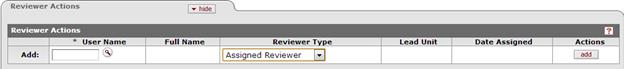
Figure 589 COI > Disclosure Document > Disclosure Actions Page > Reviewer Actions Section
Table 256 COI > Disclosure Document > Disclosure Actions Page > Reviewer Actions Section – Field Descriptions
|
Field |
Description |
|
Add (row heading) |
This table row heading indicates the row in which you make selections and/or entries. |
|
User Name |
Required. Search for the desired user from the
Person lookup screen and then click the return value link. The User
Name and Full Name fields are populated automatically based on your
selection. Click the lookup |
|
Full Name |
The content for this field is displayed automatically after a selection has been made in the User Name field. It is typically the first and last name of the person associated with the User Name record as defined in the Person table. |
|
Reviewer Type |
Select either Principal Investigator (PI),
OSP Administrator (OSP),
Review Committee (COM) or
Assigned Reviewer (RVW)
from the list, as appropriate. Use the drop-down |
|
Lead Unit |
The lead unit of the selected reviewer will display in this field. |
|
Date Assigned |
The date the reviewer was assigned will display in this field. |
|
Add (Action) |
Click the add |
|
Delete (Action) |
Click the delete |
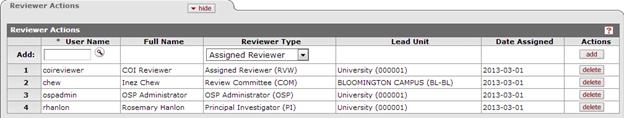
Figure 590 COI > Disclosure Document > Disclosure Actions Page > Reviewer Actions Section- Examples


 button in the Actions column
within a to add your entry/selection as a sequentially numbered line item
row in a table that will appear.
button in the Actions column
within a to add your entry/selection as a sequentially numbered line item
row in a table that will appear.  button to remove a
previously-added numbered line item row.
button to remove a
previously-added numbered line item row.