Questionnaire: Manual Travel Disclosure
Expand the subpanel by clicking the [>show]  toggle button on the
Questionnaire header. If a questionnaire has been designated for this disclosure
type, the title will appear in the Questionnaire subpanel.
toggle button on the
Questionnaire header. If a questionnaire has been designated for this disclosure
type, the title will appear in the Questionnaire subpanel.
Maintenance note: Questionnaires are maintained for the Manual IRB Protocol Disclosure by creating the questions, creating a questionnaire, selecting Module: COI Disclosure and Sub-Module > Travel Disclosure, and making the questionnaire Active.
In the following example, a questionnaire has been designated. The title “Travel Questions” displays in the sub-section header. Until the questions are answered, the (Incomplete) status will remain.
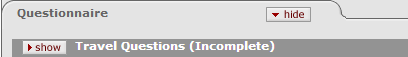
Figure 572 COI> Manual Travel Event Questionnaire sub-panel with incomplete questionnaire
To fulfill the questionnaire requirement, expand the
subpanel by clicking the [>show]  toggle button and then answer the
questions.
toggle button and then answer the
questions.
Once the questionnaire has been successfully completed, and the page is saved, the title band will update to “(Complete)”
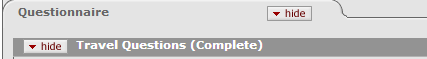
Figure 573 COI> Manual Travel Event Questionnaire sub-panel with complete questionnaire