Proposal Questions
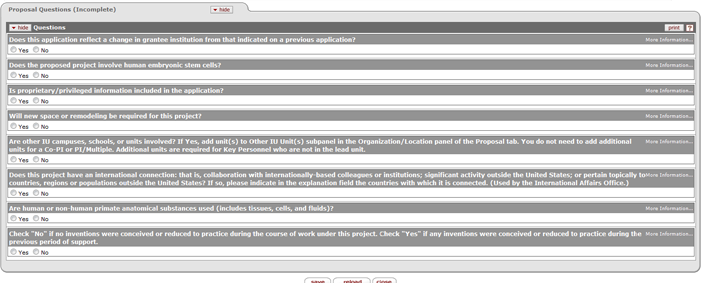
Table 87 Proposal Questions Page Column Descriptions
|
Column |
Description |
|
Answer |
Required. Click to select the radio button option for ‘yes’, ‘no’, or n/a. |
|
More Information |
Click on More Information for additional details about the Questions. |
 Completion
Process
Completion
Process
1. Complete the Answer column for each question by selecting from the available options.
2. Optionally, complete the Date and Explanation columns for each question as desired.
3. Click the save button at the bottom of the page.
 View
View
1. Click the view button in the Actions column.

A new browser window pops up, which allows you to view additional information and complete details from the Question maintenance document.