Budget Versions
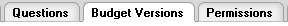
The Budget Versions page appears in both the Proposal and Budget e-docs and acts as the navigational mechanism to get you back and forth between those key functional areas of the Proposal Development and Budget module. This is the page that you use to initially create a new budget as well as modify or copy existing budget versions.
After at least one budget version has been created, the system displays summary information about that budget; including budget name and version number, direct cost, indirect cost, total, and status. Additional details can be viewed by expanding hidden sections; which include residual funds, cost sharing, overhead rate type, unrecovered F&A, last updated by, and comments. These details are “pulled” from various pages, tabs and sections in the budget module, but are represented here so you can easily differentiate between budget versions without having to open the budget or navigate to other pages and tabs.
After you are in the budget portion of the module, you can
use the  button on the
Budget Versions page to navigate back to the proposal pages.
button on the
Budget Versions page to navigate back to the proposal pages.
 Budget Versions
Budget Versions