Project & Financial Entity Relationships: New Proposal Disclosure
This section contains two (2) sections. Expand the
sub-panel by clicking the [>show]  toggle button. The upper section
displays the proposal to be related to a reporter’s active Financial Entities.
The lower section displays the list of financial entities. The parenthetical
text in this banner keeps track of the number of entities that must be reviewed
to complete this section’s requirements. Example: (0/1 Reviews Complete). When
the entities in this section have been related, the banner text will update.
toggle button. The upper section
displays the proposal to be related to a reporter’s active Financial Entities.
The lower section displays the list of financial entities. The parenthetical
text in this banner keeps track of the number of entities that must be reviewed
to complete this section’s requirements. Example: (0/1 Reviews Complete). When
the entities in this section have been related, the banner text will update.
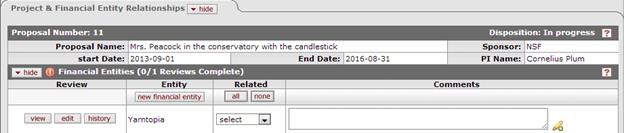
Figure 420 New Proposal Disclosure > Disclosure tab > Project & Financial Entity Relationships sub-panel expanded
This section of the Disclosure page displays the reporter’s Proposal details and a subsection for the Financial Entities. The Proposal Name, Sponsor, Start & End Date, and PI Name are displayed to identify the proposal. The Financial Entities subsection displays the following four columns: Review, Entity, Related, and Comments.
Table 227 New Proposal Disclosure > Disclosure tab > Project & Financial Entity Relationships field definitions and actions
|
Field |
Description |
|
Review (column) |
This column contains the View, Edit, and History function buttons that allow the user to access the details of the financial entity. Close the box to continue with your disclosure. |
|
View |
Click the view button to display the financial entity details window in a light-box window. |
|
Edit |
Click the edit button to open this financial entity and modify the entry. When you finish your edit and submit or cancel, you will return to the disclosure. |
|
History |
Click the history button to display a table that summarizes the updates made to this financial entity. Close the box to continue with your disclosure. |
|
Entity (Column) |
This column contains the (create) “new financial entity” button in the leading row, and the name of the reporter’s financial entity in the detail rows.
|
|
New financial entity |
Click the new financial entity button |
|
Related (column) |
This column header contains the quick-entry buttons to assign the entity relationship status to every financial entity. The detail row contains the drop-down selector to assign the relationship status on an item by item basis. |
|
All |
Use the “all” button |
|
None |
Use the “none” button |
|
Select |
Click on the “select” drop-down list |
|
Comments |
This section is used to provide additional explanatory text. |
 to open the entry screen to
define an entity. See the section on
to open the entry screen to
define an entity. See the section on  to change every financial entity
status to “Related.” You may override individual entries by using the
selection tool in that row.
to change every financial entity
status to “Related.” You may override individual entries by using the
selection tool in that row. tool to assign a financial entity
relationship status.
tool to assign a financial entity
relationship status.