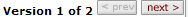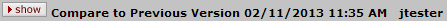Inactive Entities
Once a financial entity is created, it will always remain in the reporter’s My Financial Entities list and cannot be deleted. Instead of deleting, the reporter marks the entity status as “Inactive” and that entity is moved to the Inactive Entities subsection. Should the relationship resume, the reporter can return the status of the entity back to “Active” instead of creating a new entity. When changing from inactive to active, the reporter should carefully review the record and update the relationship details appropriately.

Figure 375Financial Entities Tabbed Section on the My Financial Entities Page – Inactive Subsections Layout
Table 213 Financial Entities Screen > My Financial Entities Page > Financial Entities Section (Panel) > Inactive Entities – Action Descriptions
|
Action |
Description |
|
Inactive Entities (column) |
The name of the entity, as identified by the reporter when it was created. |
|
Sponsor (column) |
If a Sponsor record was used in the creation of the entity, this column will display the name from the selected record. |
|
Last Update (column) |
This field will display the date and time that the entity was created or edited. |
|
Actions: (Inactive Etities) |
|
|
View
|
Click the view button to display the entity information in a pop-up window.
To navigate between versions (if any) of the financial entity, click the [<prev] and [next>] buttons to the right of the Version # of ‘x’ display in the header area of the popup window.
Click the ‘Show” button at the bottom of the window to see a comparison to the prior version where the changed field values appear in red text.
|
|
Edit |
Click the edit button to update the information about this entity. The Financial Entity section will expand in this section to allow updates to the Entity, Relationship Details, and Attachments. In order to complete the edits, you must click
Submit.
|
|
View History |
Click the view history button to view a popup window that displays a table listing the number of updates, date/time info, and username for edits made to this financial entity. The history of changes for each financial entity includes the version number, last updated date/time stamp (for each entity version), and the user name of the user who performed the last update action
|
|
Activate
|
The Activate button appears in the Action column of Inactive Financial Entities Click the activate button to change this entity to Active status. This action will move the financial entity to the Active Entities subsection of the Financial Entities tabbed section of the My Financial Entities page. |
|
|
Reference: Refer to the prior section-level help topic (up one topic level from this subsection help) in the Financial Entities Screen > My Financial Entities Page > “Financial Entities” on page 435 for detailed information. |