Expertise
The Expertise subsection allows you to specify one or more areas of expertise for the committee member by looking them up, selecting them, and returning your selection(s) to add them as numbered line item rows in a table. The code is displayed, followed by the textual name for the research area in the Area of Expertise field.

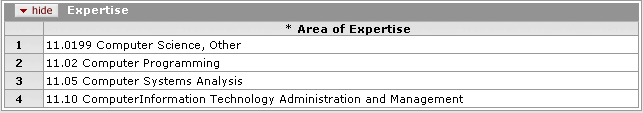
Figure 744 Committee Document, Members Page - Expertise Subsection Example
Table 337 Committee Document, Members Page - Expertise Subsection Field Descriptions
|
Field |
Description |
|
Area of Expertise |
Required. Indicates the area(s) of research this committee member may review. • Click the lookup icon. The Research Areas Lookup screen appears. • Fill out search criteria fields as desired to refine your search. • Click the search button. • Select the checkbox in the Select? column of the search result table for each research area code. • Click the return selected button to add your selections as numbered line items in the Expertise section. |
|
Actions |
Click the delete |
 button to remove a numbered line
item row from the table if you’ve made a mistake. The sequence is
adjusted automatically.
button to remove a numbered line
item row from the table if you’ve made a mistake. The sequence is
adjusted automatically.