Committee
The Committee section of the Committee page is used to record and display general identifying information about the Committee document.
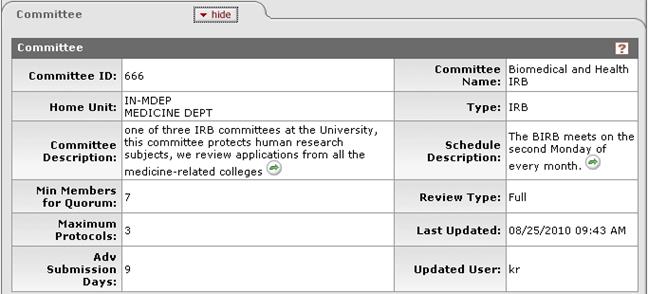
Figure 734 Committee Document, Committee Page – Committee Section Example
Table 332 Committee Document, Committee Page – Committee Section Field Descriptions
|
Field |
Description |
|
Committee ID |
Required. To enter the unique identifier
associated with the name of the committee, click within the text
box (or press the tab
|
|
Home Unit |
Required. To specify an administrative oversight
unit supporting this committee, click the lookup |
|
Committee Description |
Type to enter text that describes the pertinent details
of the committee that uniquely identify it from other committees.
Click within the text box (or press the tab |
|
Min Members for Quorum |
Required. Enter up to three digits to indicate the minimum number of members that need to be present at a meeting in order for the committee to make decisions. To enter a numeric value to specify the minimum number of members required for a quorum vote decision, type the number into the field. |
|
Maximum Protocols |
Required. Type up to four digits to specify the highest number of protocols that can be scheduled to this committee for a single meeting. |
|
Adv Submission Days |
Required. Advance Submission Days. The number of days before the meeting date on which the deadline is set for items being added to the committee agenda.
|
|
Committee Name |
Required. To enter the name of the committee that
is commonly used to refer to it at your institution, click within the
text box (or press the tab |
|
Type |
Required. Select an option from the list (for
example, IRB). Use
the drop-down
|
|
Schedule Description |
Type to enter text that describes the pertinent details
of the schedule that uniquely identify it from other schedules (for
example, the scheduling frequency and committee rules). Click within
the text box (or press the tab |
|
Review Type |
Required. Select one of the following
options: Full, Expedited,
Exempt, Limited/Single Use, IRB Review not required, Response,
or FYI to specify
the type of review this committee may perform. Use the drop-down
|
|
Last Updated |
Date and time stamp automatically generated by the system to indicate when the last update to the document occurred. |
|
Updated User |
The User ID of the user who made the last update to the document. |
 key from a previous field) to
relocate the cursor to the field, and then type (or paste from virtual
clipboard) to enter text in the box as necessary to provide the
appropriate information.
key from a previous field) to
relocate the cursor to the field, and then type (or paste from virtual
clipboard) to enter text in the box as necessary to provide the
appropriate information.

 icon to view/edit/paste text
in a new browser window, then click the continue button to return to the
text entry field in the document. After saved, click the green arrow
icon to view/edit/paste text
in a new browser window, then click the continue button to return to the
text entry field in the document. After saved, click the green arrow
 symbol to view full
text in a separate browser window.
symbol to view full
text in a separate browser window.
