Overview
Before you start to use the KFS-KC integration feature that allows you to create a KFS Account document from a KC Award document, it is important to have a basic understanding of the context of its use and why it is important.
It is also helpful for you to understand the trigger or circumstance that initiates the need to use the functions of this integration feature, and the fundamentals of its usage – when it is required, who performs it, its routing, etc.
Business Needs and Purpose
The purpose and justification for this integration feature (and functional events that occur as a result of its usage) include:
• Account creation can be a tedious and time-consuming process. Data entry errors can occur as a result of rekeying data. This process will speed up the account-creation process. It will also help ensure that KC Award and KFS Account data do not contain conflicting attributes or invalid data.
• The process may also be adaptable to allow schools that only implement KC to map KC attributes to their financial system accounts, thus improving the attractiveness of KC to schools who are not implementing KFS.
Roles and Responsibilities
The primary responsibilities for each actor in this procedure are:
• The KC Central Administration Staff member is responsible for initiating the new Award document in KC, and after approved, creating the Account document.
• The KC Award Budget Approver is responsible for approving the Award document in KC so that it can then be in the necessary state to cause the Create Account section to appear on the Award Actions page.
• The Award Modifier in KFS is typically a member of the KFS User role, and therefore has the ability to modify the KFS Account without special permission.
Introduction
You use this integration feature when you want to utilize the data elements in a KC Award document (as well as data elements from the related KC Proposal Development and Budget documents, where necessary) to create a KFS Account document to take advantage of the speed of creating KC-related accounts in KFS which share account attributes.
Before You Begin
|
|
Reference: Before you begin this procedure, you must first ensure the setup conditions are met. For more information, see “Setting up Account creation integration” on page 1508. |
Navigation Path
Getting started – this quick system reference depicts how to access the start screen for this procedure. The process task steps in the ordered list below assume you will be creating a new KC Award document.
Create New:
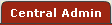 >
> >
> >
> >
>
|
|
For more information on creating a new document, see “Initiating a Document” in Common E-Doc Operations. |
Access Existing:
 >
>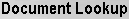 > enter/select criteria >
> enter/select criteria > >
>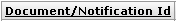
or…
 >
> >
>
|
|
For more information on accessing an existing document using the global doc search button, see “Searching for a Document” in Common E-Doc Operations. | |
|
|
For more information on accessing an existing document using the global action list button, see “Using the Action List” in Common E-Doc Operations. |
|
