Activities

Figure 357 Negotiation Document > Activities & Attachments Section > Activities Subsection – Sort By Options
After an activity has been added and saved to a Negotiation document, it appears as a hidden subsection under the Activities section. When you click the show button, you can view the details, including location, description, key dates, and any attachments.
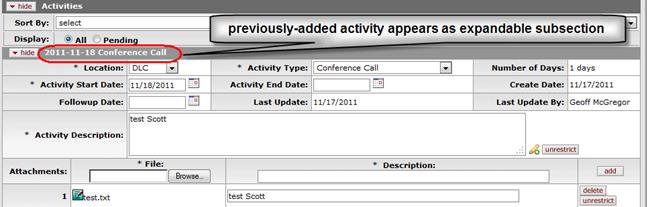
Figure 358 Negotiation Document > Activities & Attachments > Activities Section – Added Activity Subsection Example